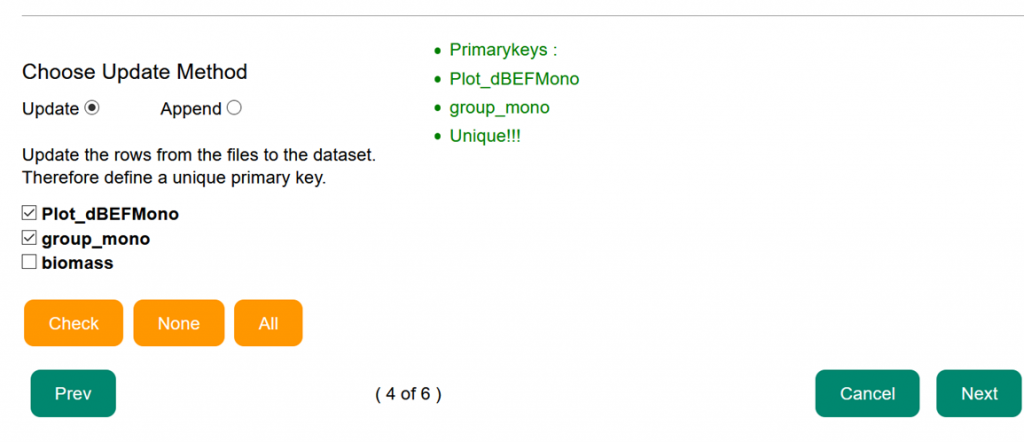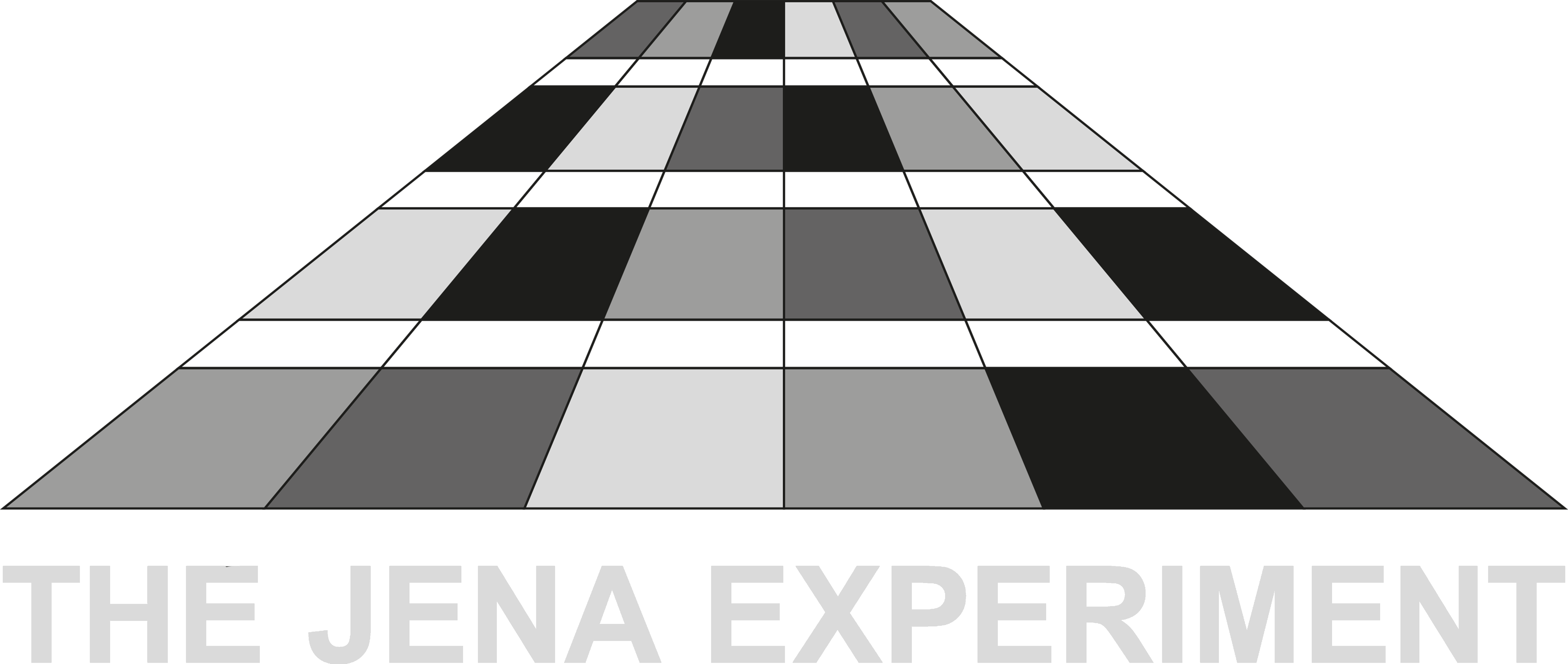Update/Append data
- Update: if you want to edit data values, you can update the rows from the files to the dataset. BEXIS2 allows to identify a specific row and change the values in this row. It’s important to identify the row by giving an unique primary key.
- Append: Add the NEW rows from the files to the dataset only. If the primary key is new, then new rows will be added to the original data.
Primary Data -> Update or Append -> Select and upload new data (can be the whole new dataset or just the few rows that containing the errors) -> Define an unique primary key -> Validation
Select “Update or Append” button.
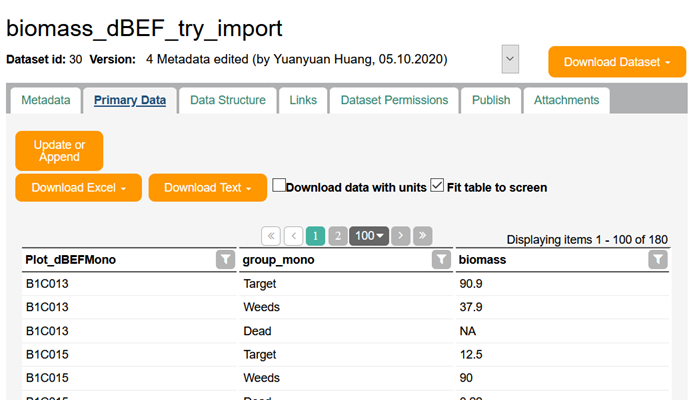
Select and upload data step is the same as the Upload data procedure.
Define an unique primary key
Unique primary key: an unique identifier to identify each row. It can be just one column (e.g. row name or id name) or combined with several columns (e.g., year, season, plot, treatment). It’s very important to have an unique primary key in your dataset.
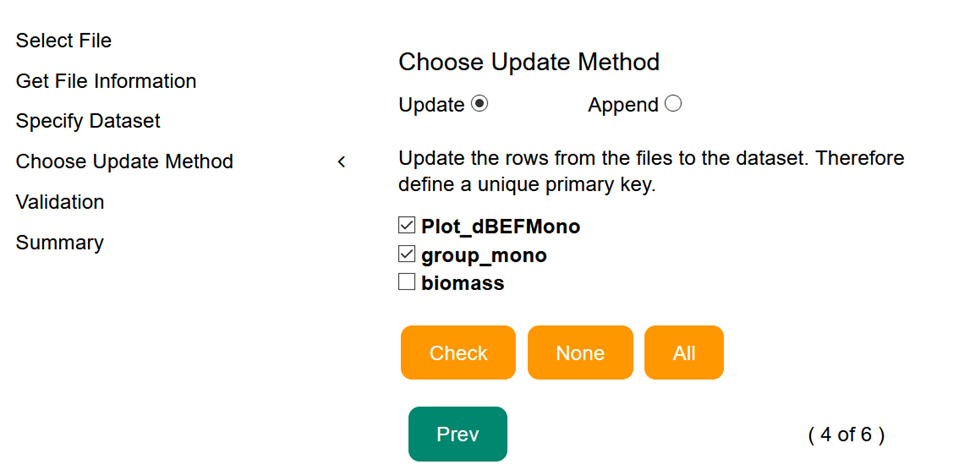
A unique identifier (primary key, i.e. row)