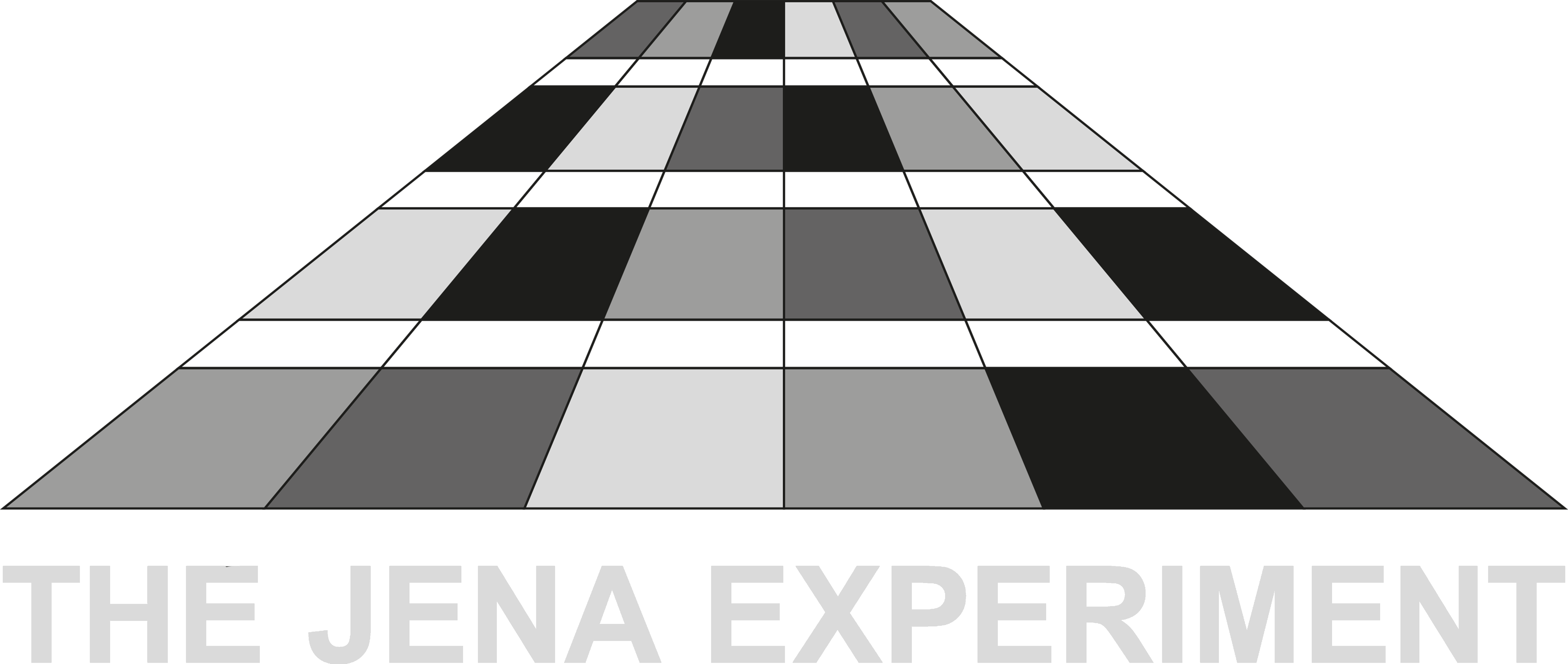Data search
To search and make data request, here is the instructions:
1. Search for the data that you need:
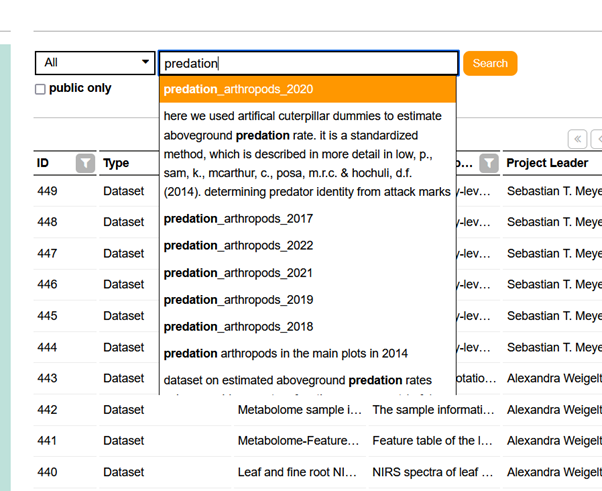
You can also search by filtering, e.g. filter the experiment on “Main”. This filter function is similar to the filter function in the Excel file.
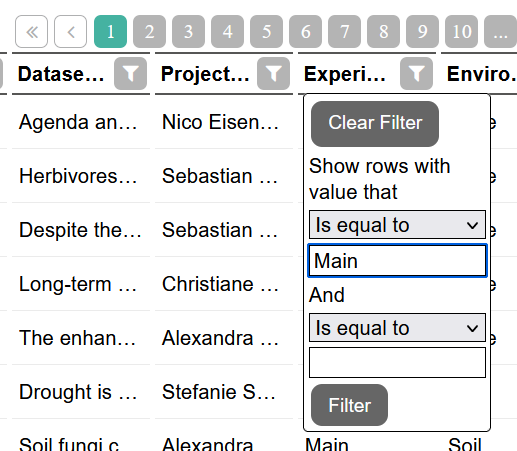
You can also search by “Facets”. Here you can select the categories to which your data belongs.
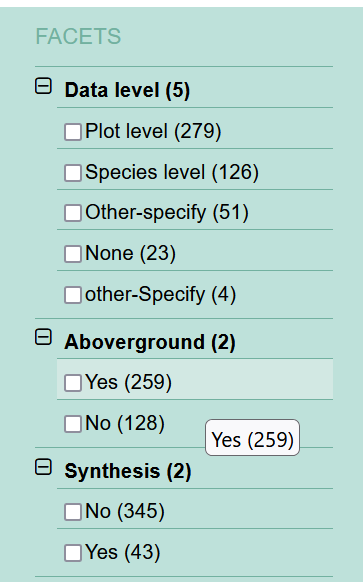
2. You need to select the data that you need by clicking the eye icon on the right side.

3. Then describe your intention of the data on the up right part, and click Request Access. Then the data contact person will get an email to react to the data request. This person is responsible to react.
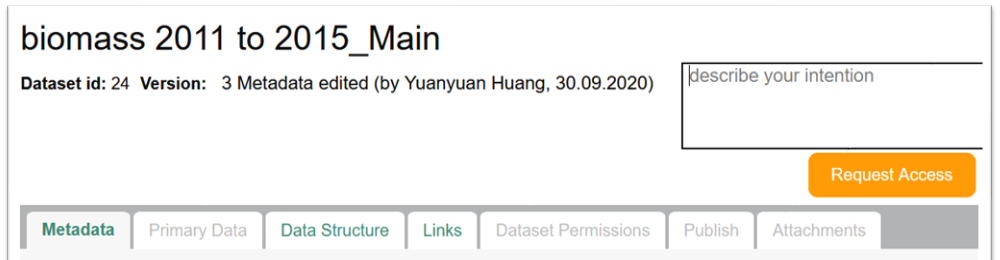
After data owner agreed, you will get an email. And then you can download the “Primary Data”.