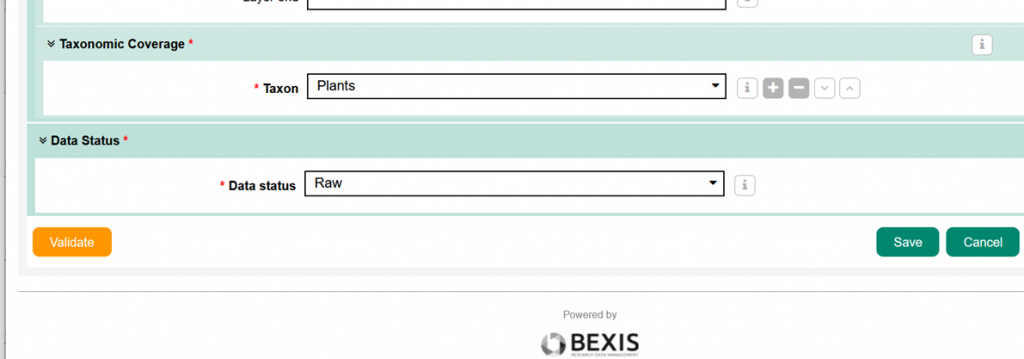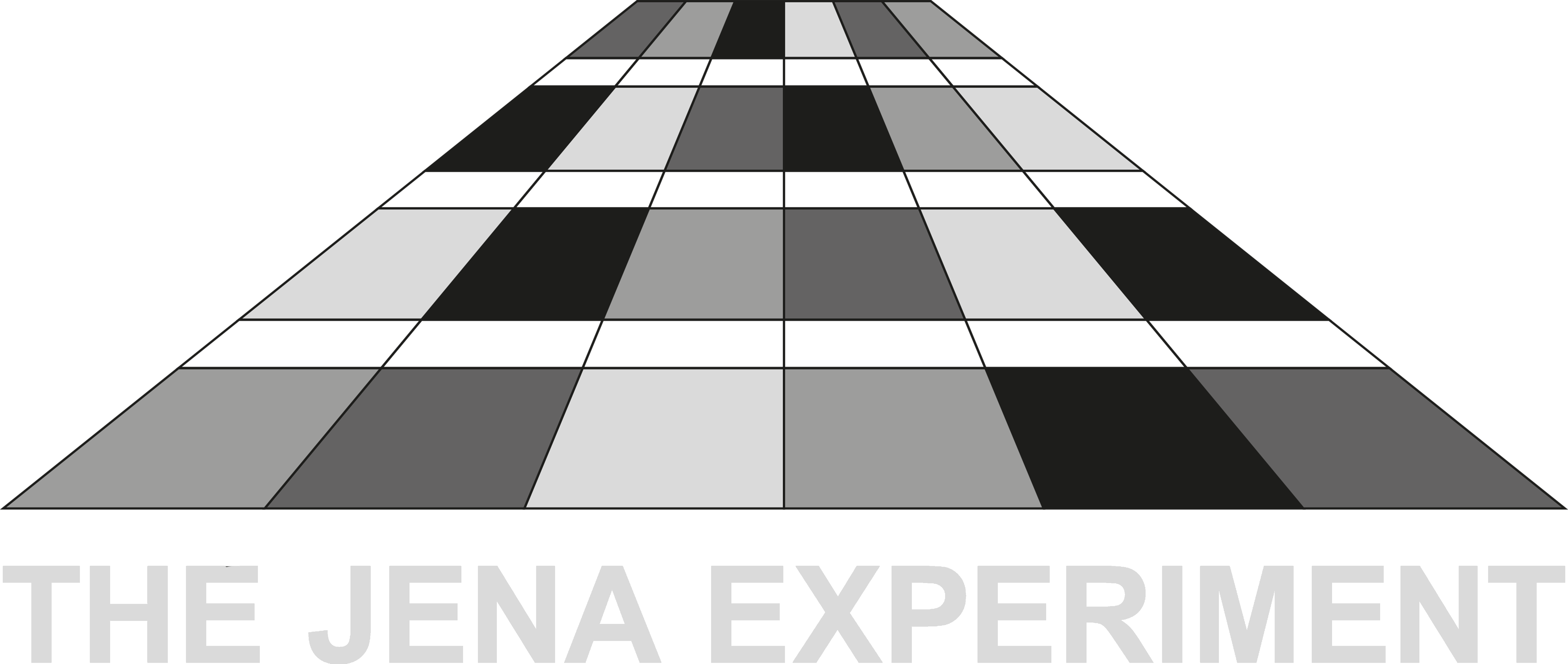Create Dataset
If you want to upload a new dataset, please select “New Dataset” in the “Dataset” field. In case you want to use an already existing dataset (for example form your time series), you have two options to make a selection. First, you can click on the “Select from table” button and choose the respective dataset. Second, you can click on the text field right to the “Select from table” button and choose the preferred dataset from the drop-down menu.
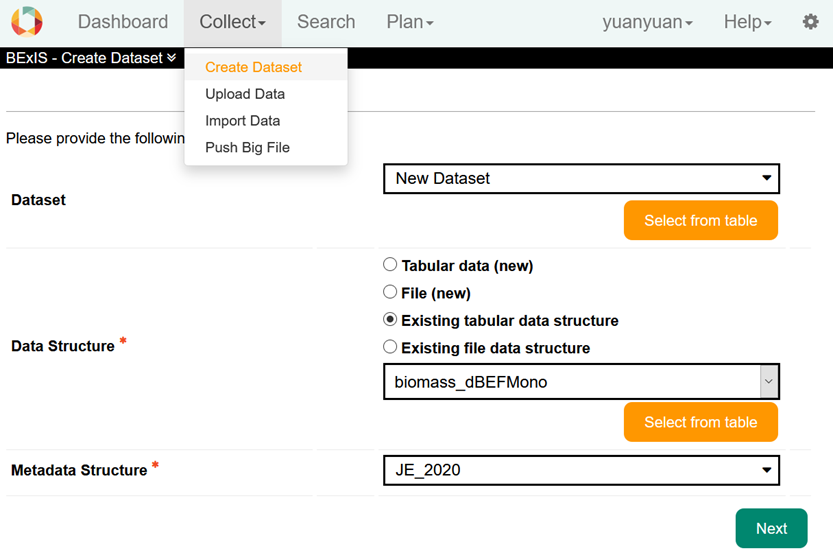
Metadata
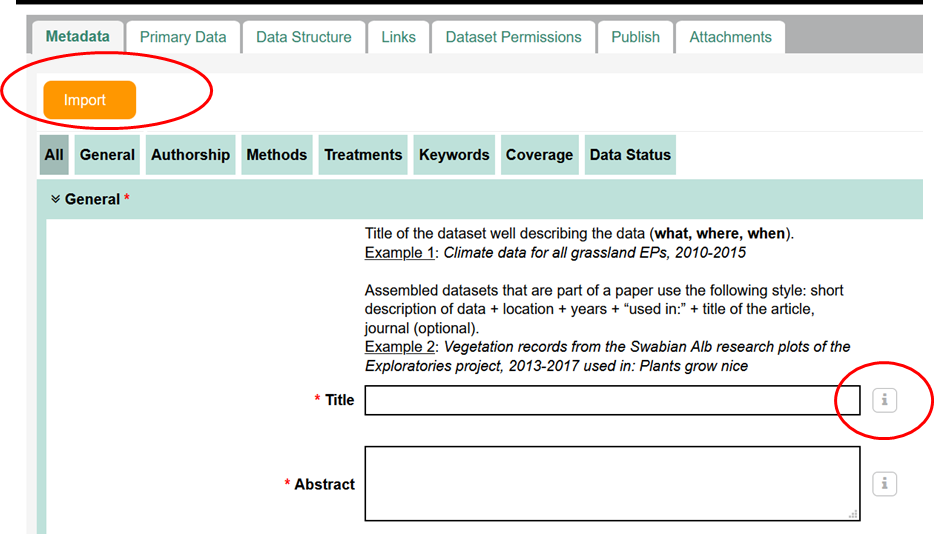
The grey area are internally generated. You don’t need to fill in anything.
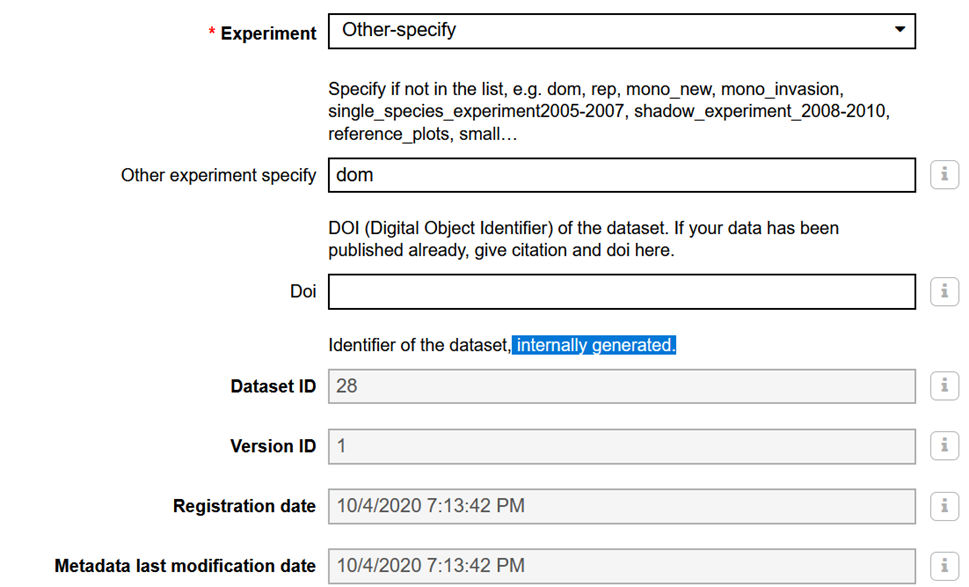
Multiple input by clicking +
If you type three characters, there will be automate complete with drop down. We strongly suggest that you click the drop down text that you wanted, instead of typing yourself. In the “contact person” and “weeding” part. You have to select it from the drop down. Then there will be auto fill complete contents for other information as well.
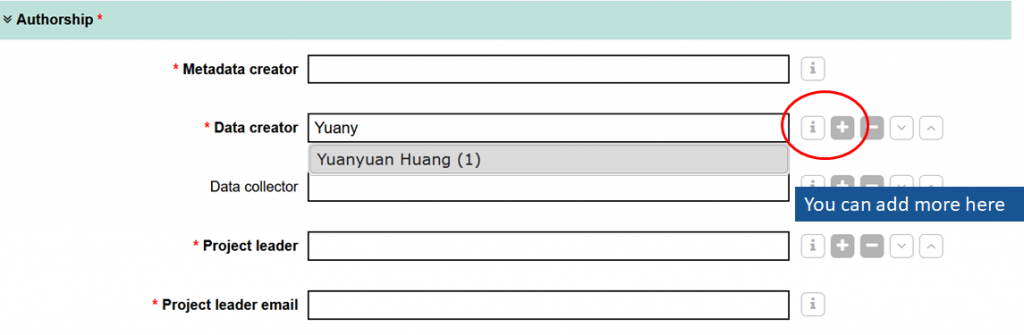
After finishing everything, please click save.